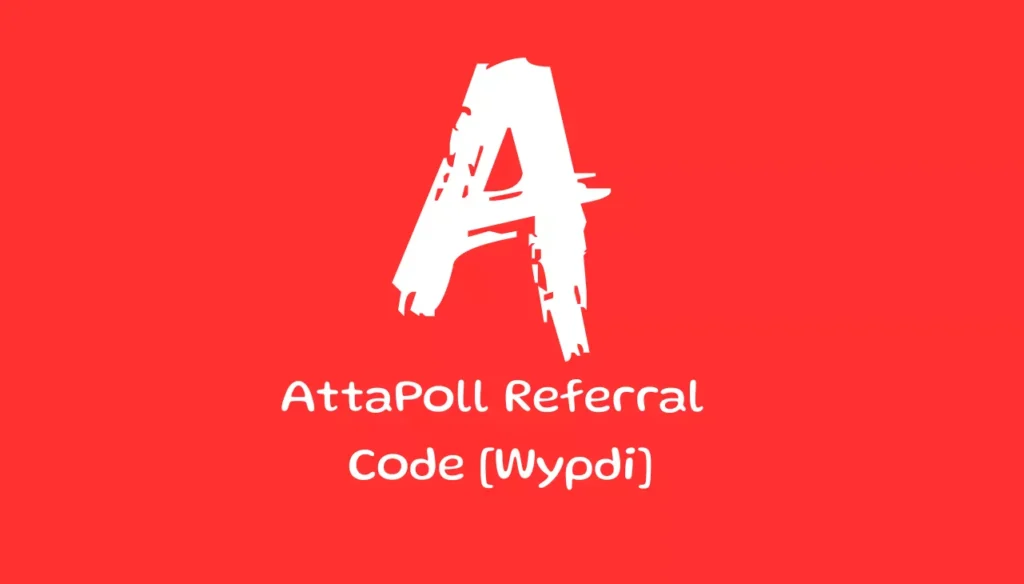Microsoft Rewards Tips & Tricks
How To Get Amazon Flipkart Gift Cards From Microsoft Edge Browser? | PROOF
Microsoft Rewards Tips & Tricks, Microsoft Edge Browser Rewards, Microsoft Edge Browser Free Amazon Vouchers, Microsoft Edge Browser Free Flipkart Vouchers – Hello Coolz Readers!! Here We all have looted Free Amazon Vouchers on G2 Write Review Offer and Our users have looted Free Vouchers Every Week.
Here i am going to give you one more offer where you can earn Free Amazon Vouchers by using Search Tab or by browsing. We all have heard Microsoft Edge Browser and It is available on Every Device and Operating System so you can loot it easily.

Choose the web browser that puts you first. Microsoft Edge is the fast and secure browser that helps you protect your data and save time and money. Browse the web anywhere with one seamless experience from your phone to your computer and other signed-in devices. Here i am going to introduce more details about Microsoft Edge Browser Rewards so you can earn Free Gift Vouchers!!
Microsoft Rewards Tips & Tricks – How To Earn Points & Redeem?
1. First of All Download Microsoft Browser in Your Android / iOS Device and Open It.
TIP : I am using Microsoft Edge Browser in Mobile & Laptop to earn more points daily.
2. Open Microsoft Edge Browser and Go to Search Bar and Search “Microsoft Rewards” and Open It.
3. Open Microsoft Edge Browser & Click on Join Now Button to Join Rewards

4. You need to Sign Up on Microsoft Rewards or Just Sign In Using Your Login Details if you have already an Account on Microsoft.
5. You will get many tasks to complete to earn Free Points in Your Account.

6. You on Level 1 & Now Go to Upper Side and Click on Points Breakdown Points to Earn Points By Completing Tasks.

7. I am now Level 2 So i can earn more Points as i have more ways to earn points daily.
- Earn up to 90 Points per day using PC Search
- Earn up to 60 Points per day using mobile Search
- Earn Up To 360 Points per month, 12 Points / Day when you search Bing as a Search Engine in Microsoft Edge.

8. Here i have earned so many points by completing daily tasks and earning Points.

9. I am going to share your How To Redeem Microsoft Edge Browser Rewards Points in this Post too.
How To Redeem Microsoft Edge Browser Rewards Points?
1. Go to Microsoft Edge Browser Redeem Tab from Menu.
2. You will get many Vouchers as per your earned points and Pick a Voucher you want to redeem.

3. Click on Redeem Reward Button to Claim Your Gift Voucher.

4. You will Get Your Rewards in your Registered Email Address as well as in your Microsoft Account.
Microsoft Edge Browser Rewards Gift Voucher Proof :

Microsoft Edge Browser Rewards VPN Method :
This method is not working now
1. First of All Download Nord VPN or VPN USA and Install it in your device.
2. Go to Server Option and Select Miami USA Server and Connect with Free Server.
3. Now After Connecting VPN to Miami USA Server Open Microsoft Rewards Website. (No App)
4. You will get offers like this and you just need to tap on in and come back.

5. After Completing Above Activity, Go downwards to Microsoft Rewards Page and You will get extra Tasks to earn more coins

6. Follow this Steps Daily and You can Earn Extra Coins in your Account by using Miami VPN.
7. Now Disconnect VPN and Get back to App and Claim Your Rewards!!
Microsoft Reward Refer & Earn Upto 1300 Points
What’s the official offer : When a friend signs up to Rewards through your personal link, they’ll receive a welcome offer that includes a series of fun tasks worth up to 650 points. Each time they complete a task you’ll both earn points! Once all the tasks have been completed, both you and your friend’s points will double (up to 1300.)
Referral Joining link to claim Points
You can earn up to 60 points by searching on Bing using a mobile device and 90 points when using a desktop. Croma vouchers can be redeemed for 7,475 points. It typically takes around 2 to 3 months to reach this goal. There are multiple tasks available daily, and once you reach Stage 2, you can expect to earn an average of 172 points per day
How to use a VPN on Microsoft Rewards? :
This method is not working Now
If you want to earn Microsoft Rewards points, you should not use a virtual private network (VPN) because if you are discovered using a VPN while participating in Microsoft Rewards activities, you will be permanently banned from the programme. We have high hopes that the guide above will provide you with all the information you need to decide whether or not you should use a virtual private network (VPN) in order to rack up more points in Microsoft Rewards. Even if you want to proceed with using a VPN, you can review the post that was just above this one and try your luck with that.